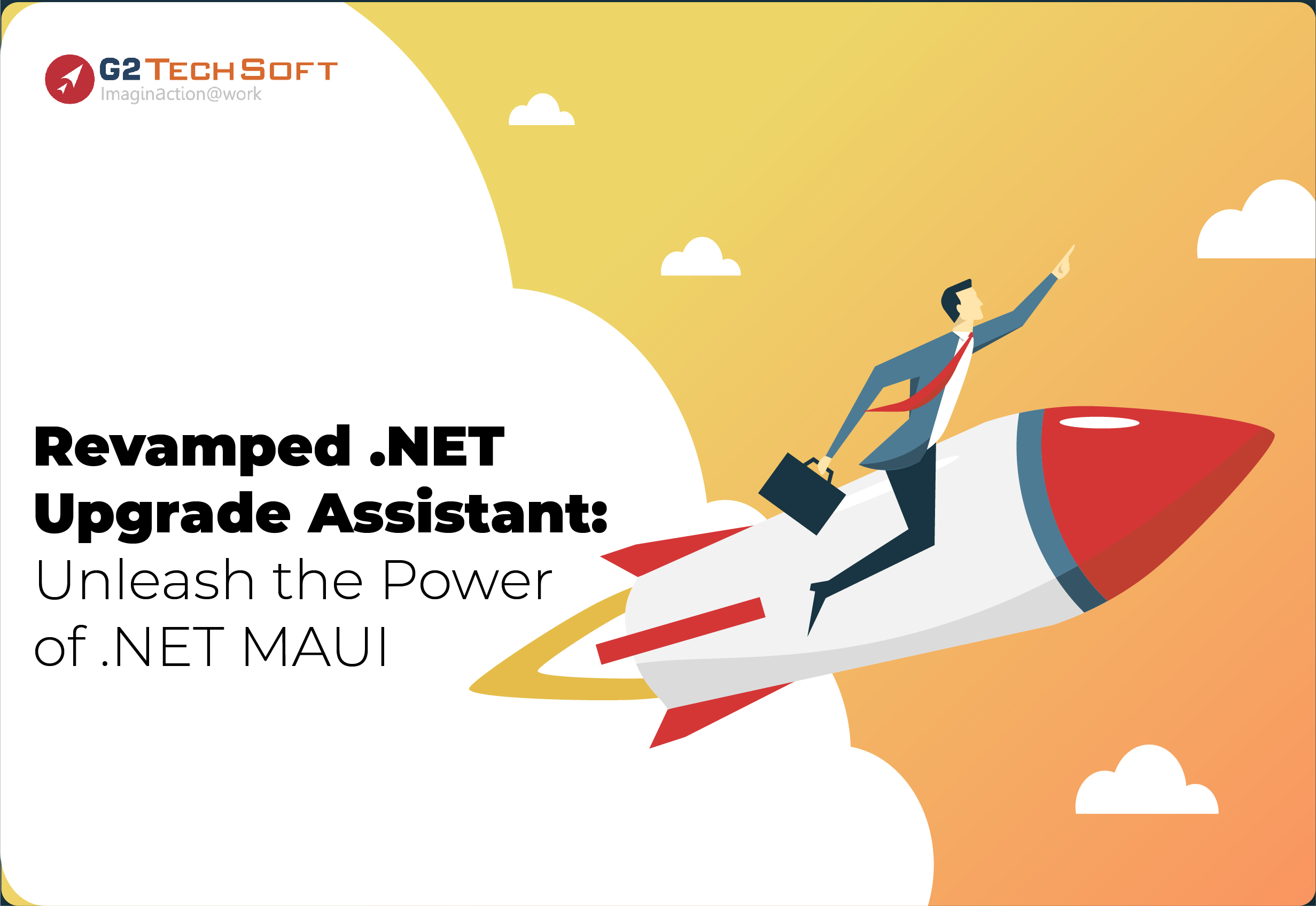
Revamped .NET Upgrade Assistant: Unleash The Power Of .NET MAUI
The .NET ecosystem continues to evolve at a rapid pace, with new versions and features released regularly that promise to improve developer productivity and application capabilities. However, keeping existing projects up to date as the framework advances can be a daunting task if done manually. Navigating breaking changes, updating dependencies, and ensuring code quality is maintained throughout the migration process requires significant effort and testing. It is where the revamped .NET Upgrade Assistant proves its worth by streamlining the upgrade workflow.
The Upgrade Assistant is a free tool developed by Microsoft to simplify .NET updates. It analyzes solutions and detects necessary modifications to integrate the latest “dotnet maui”, “Microsoft net framework”, “dot net”, “net framework versions”, “dot net framework”, “dotnet core”, “dotnet sdk”, “latest net version”, “dotnet publish”, “Microsoft framework,” and “net framework latest version” innovations, and performs the changes automatically. With each new release, the Upgrade Assistant incorporates insights from real-world upgrade experiences to further refine its analysis and resolution capabilities.
This blog post will provide an overview of the key enhancements in the latest version of the Upgrade Assistant and demonstrate how it can help unleash the power of. NET.
Upgrading Your Project: Boosting .NET Versions And Features!
As the .NET ecosystem rapidly advances, new framework releases and platforms regularly introduce powerful capabilities. .NET 7 brought significant performance improvements, security enhancements, and additional features to improve developer productivity and application quality. Meanwhile, .NET MAUI has unified .NET development across platforms like Windows, iOS, and Android.
These innovations promise to unlock new opportunities for applications. However, integrating the latest .NET innovations is not without its challenges. Existing codebases must be carefully upgraded to take advantage of the powerful new capabilities while avoiding breaking changes and preserving functionality.
Manually upgrading projects is an arduous process that requires in-depth documentation review, line-by-line code modifications across multiple projects, thorough retesting, and debugging any issues that arise. As applications grow larger and more complex over time, upgrade coordination becomes increasingly difficult and time-consuming without proper tools and guidance.
The revamped .NET Upgrade Assistant streamlines this workflow. Through advanced analysis, it identifies all necessary changes to integrate innovations from the latest .NET releases. Developers can now independently modernize projects in iterative stages.
For example, project files can first be upgraded to the new SDK format without immediately changing frameworks. It will permit targeted upgrades based on unique timelines and resource availability. Later, framework updates can be seamlessly applied.
By automating repetitive upgrade tasks, the tool saves developers from manually implementing tedious modifications. They can instead focus efforts on leveraging powerful new capabilities in .NET 7 and .NET MAUI. Combined with professional migration services, it provides an optimized path for unlocking the full potential of modern.NET
Navigating The Latest Updates In The .NET MAUI Migration:
They were transitioning existing applications built with technologies like Xamarin and Xamarin. Forms for the unified .NET MAUI platform introduce their own set of migration challenges. Codebases must be updated to leverage the latest .NET MAUI APIs, architectures, and standards while preserving existing functionality and quality.
Manually analyzing code for necessary changes, implementing updates, and thoroughly re-testing applications is an arduous manual process. It also requires deep expertise with both older and newer frameworks to properly navigate breaking changes. This consumes significant time and resources, delaying leveraging new .NET MAUI innovations.
The Upgrade Assistant simplifies this migration through new capabilities. Developers can now use its CLI tool on macOS for a more seamless experience. When pasting Xamarin code into .NET MAUI projects, automatic code fixers handle common migration tasks like updating namespaces.
It will permit focusing on modern features rather than debugging issues. Underlying enhancements ensure reliability, with additional analyzers, bug fixes, and infrastructure improvements continuously refined based on real-world usage insights. Combined with professional migration services, it provides an optimized path for unlocking the full power of unified .NET development.
Elevating Quality: Significant Improvements You Can’t Miss!
We would like to thank the 37 developers who contributed their efforts to this release of .NET MAUI, including first-time contributors such as cat0363, Salar K, Mausam Shrestha, Diana Soltani, Emanuel Fernandez Dell’Oca, and John Hollander. Their contributions help advance the .NET ecosystem.
Highlights from this .NET MAUI release include:
Memory Leak Resolutions For Enhanced Stability:
Several critical memory leak issues were addressed across common UI controls like Editor, Entry, and TimePicker when used on iOS devices. Memory leaks left unresolved can gradually cause applications to consume more memory over time, eventually leading to crashes or poor performance.
By fixing leaks in frequently used controls, the developers have significantly improved the overall stability and reliability of applications developed using .NET MAUI. Memory leaks are one of the most common and elusive bugs, which, when fixed proactively, help prevent frustration for both developers and users.
Smoother Interaction With Enhanced Controls:
Distinct problems were resolved for key controls like CheckBox, RefreshView, and SwipeItem. Minor glitches and quirks with individual controls can often hinder the overall user experience, even if the core application logic is sound. The enhancements ensure a more cohesive and intuitive experience while interacting with these controls across platforms.
Platform Specific Fixes For Native-Feeling Apps:
Issues addressed specific to iOS, Android, Windows, and macOS platforms help deliver optimized experiences tailored to each operating system. Problems solved related to border rendering, window display, and image loading help match platform-specific visual styles and performance.
Performance Optimizations For Responsiveness:
Enhancements boosting memory usage and resource handling play a pivotal role in user experience. CollectionView is widely used to present long lists of data. Optimizing its memory usage prevents lag even with large datasets.
Similarly, faster loading of necessary resources like images and fonts improves responsiveness. Users face fewer delays and frustrations. Performance optimizations also help applications maintain interactivity during intensive operations.
Continuous Improvements With Community Efforts:
The .NET MAUI framework benefits from the contributions of Microsoft engineers as well as the open-source community. New contributors are ensuring the project moves forward addressing important issues. This also helps sustain interest in the .NET ecosystem.
Developers can confidently use .NET MAUI to build robust, high-performance cross-platform applications with shared C# code, knowing the framework will evolve with quality-of-life improvements and feature additions.
Key Takeaways:
Upgrading projects to leverage the latest innovations in .NET can be a challenging process that requires significant effort to navigate breaking changes, update dependencies, and ensure code quality standards are maintained. Manually managing these upgrades is tedious and error-prone. It will involve poring through documentation, implementing changes line-by-line, thoroughly re-testing functionality, and debugging issues – consuming considerable resources and delaying leveraging new features.
By automating repetitive upgrade tasks, the Upgrade Assistant saves developers’ efforts and permits them to instead focus on leveraging powerful new capabilities in .NET 7, .NET MAUI, “dotnet core”, “maui windows”, etc.
Hire G2 TechSoft To Improve Migration For .NET MAU:
Migrating existing applications and codebases to leverage the latest innovations in .NET can be a complex undertaking. While the .NET Upgrade Assistant streamlines many technical aspects, expert guidance is still recommended to optimize outcomes.
G2 TechSoft is a leader in .NET migration services, with deep expertise in modernizing projects for the newest framework releases and platforms like .NET MAUI. Their consultants take a comprehensive, risk-averse approach to ensure upgrades are seamless and deliver ongoing value.
Detailed Planning: G2 TechSoft performs a thorough impact assessment and dependency analysis. They create a customized migration plan factoring in timeline, resources, and risk tolerance to chart the most efficient upgrade path.
Supervised Migrations: When leveraging the Upgrade Assistant, G2 TechSoft experts supervise the entire process. Their involvement will help proactively identify and address any issues that could disrupt the upgrade.
Quality Assurance: After migrations are complete, G2 TechSoft thoroughly tests applications and performs rigorous validation. It will restore confidence that all functionality and quality standards are fully maintained.
Accelerated Time To Value: By optimizing workflows and avoiding common pitfalls, G2 TechSoft’s proven methodologies allow leveraging new .NET capabilities much faster than unsupported DIY efforts.
Continuous Support: G2 TechSoft will also assist with future upgrades, helping establish sustainable practices. Their frameworks maximize code quality, stability, and productivity over the long term.
By combining automated and manual efforts, G2 TechSoft will deliver comprehensive .NET migration services that minimize risks and seamlessly unlock the power of modern. NET. Firms will benefit from their expertise to migrate at scale with minimal disruption.




